35] Imagine something hairy....
Hair in Imagine...
I've been working on a 'fur ball' character and have found that though You can produce hairy like objects from a distance with careful use of brushmaps and sometimes a little fog to soften the edges, the only way to really get good looking hair in Imagine is to use particles.
Try a default sphere, make it a particle object and point it to an object file containing a single triangle polygon, set align to faces and random object size.
Make the base of the triangle about half the height of the triangle, it should be oriented with the sharp point up the Z axis. Set the filter values of Your sphere to about two thirds clear and brush map a browny/black patchy image (Your hair map) onto it using spherical mapping. No specularity/ref lect/shine should be used. Try a quick render and resize the axis to produce a better covering of hair, also adjust sphere filter value to reduce the effect of the triangles particles looking like triangles (additive effect of filter layers).
With a little tweaking this produces a very good fluffy ball. You might want to place a dark solid sphere inside the hair to make it look solid.
![[Contents]](main.gif)
![[Previous]](prev.gif)
![[Next]](next.gif)
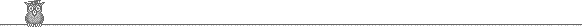
Pages made from the amigaguide version with the help of Mike's
RDAG2HTML
and the fabulous Dietmar's GoldED with the
WWW extension v2.
![[email Ernie]](mail.gif)
![[Contents]](main.gif)
![[Previous]](prev.gif)
![[Next]](next.gif)
![[Contents]](main.gif)
![[Previous]](prev.gif)
![[Next]](next.gif)
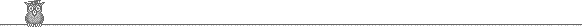
![[email Ernie]](mail.gif)